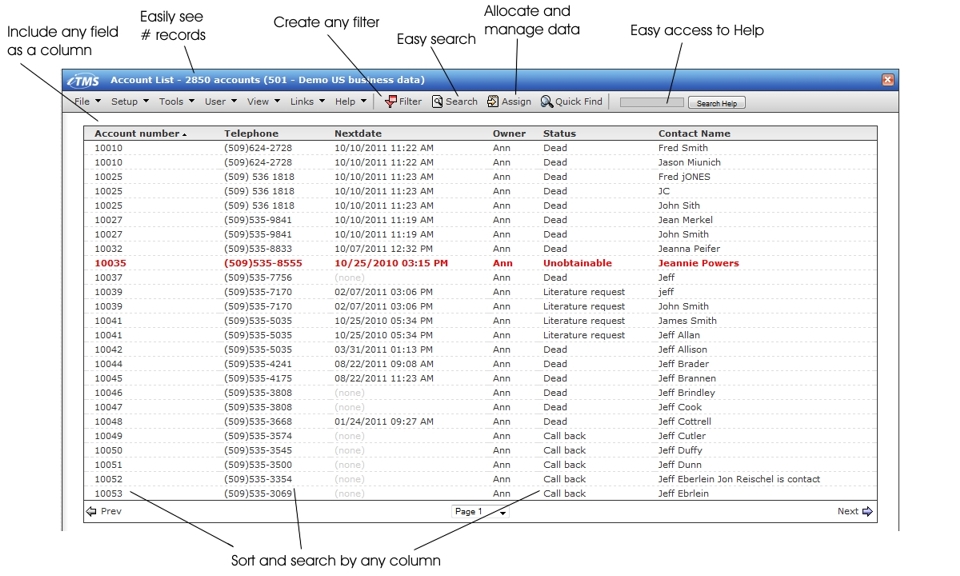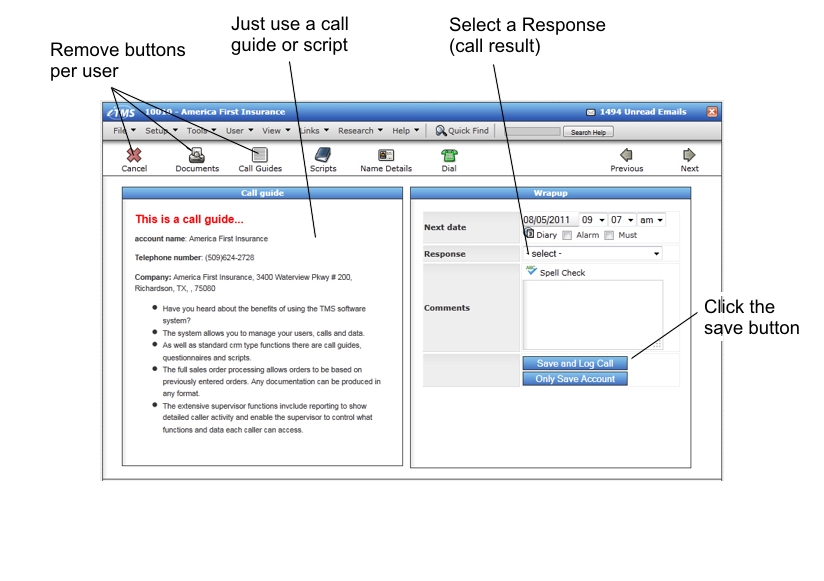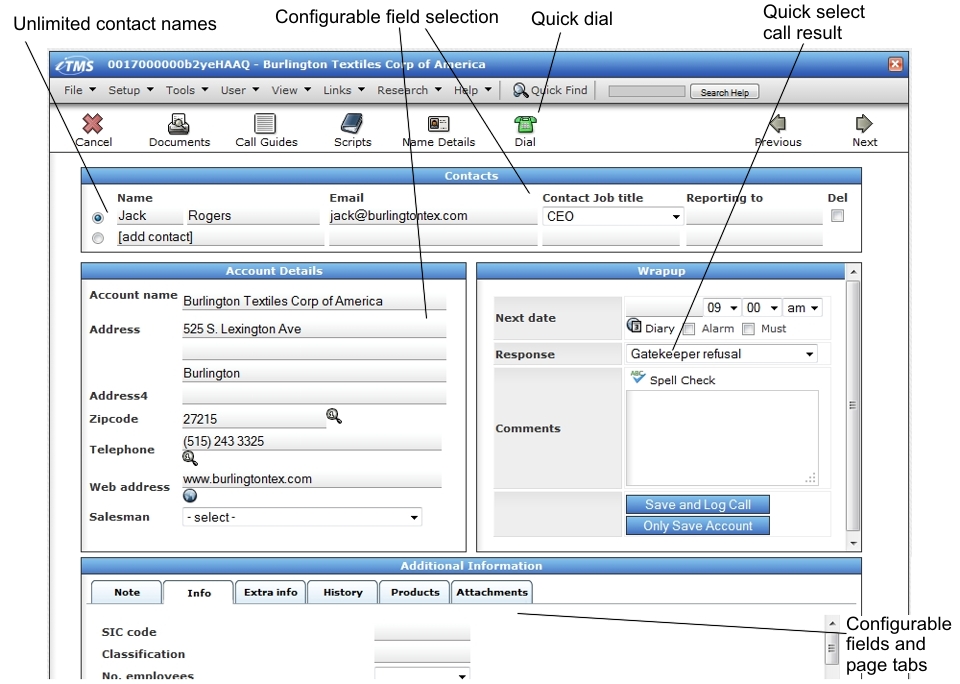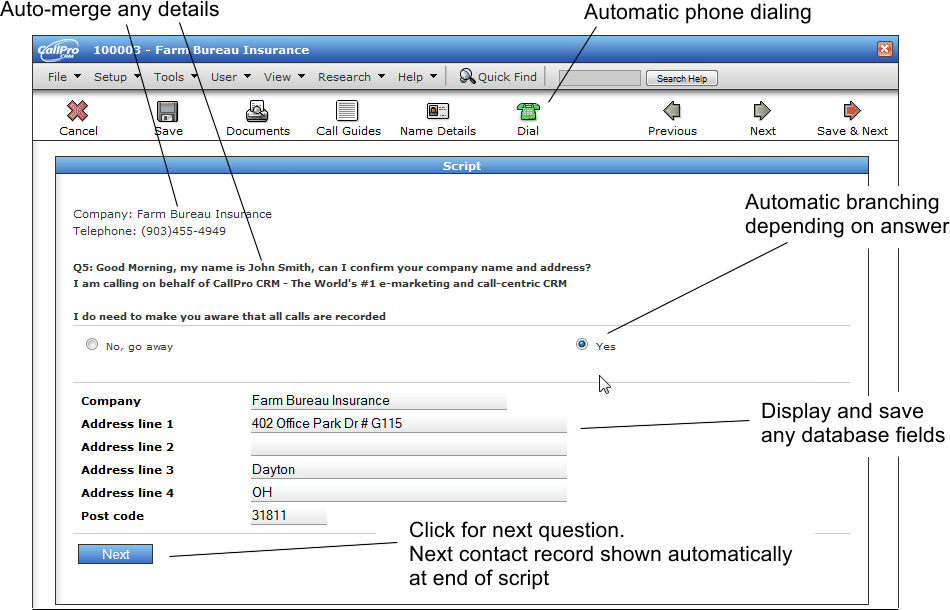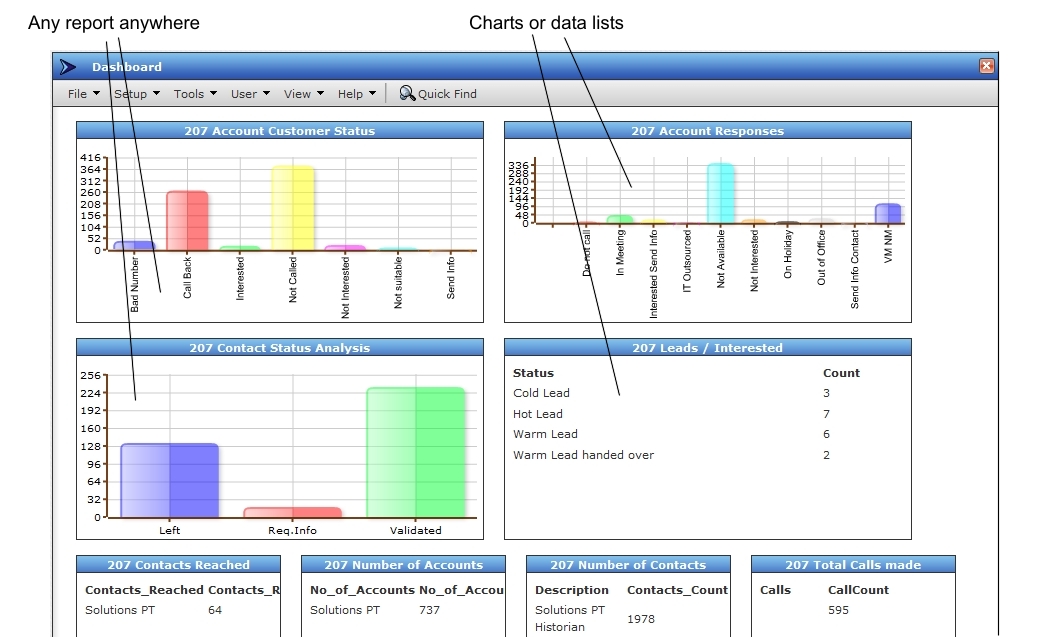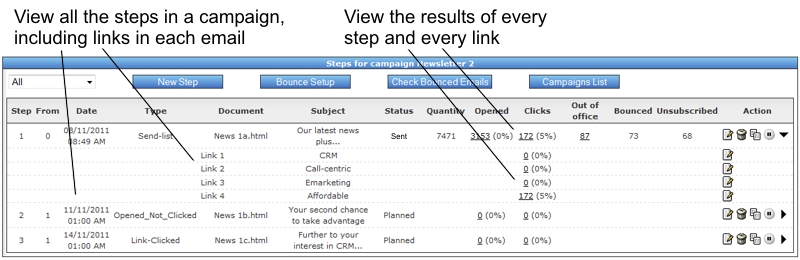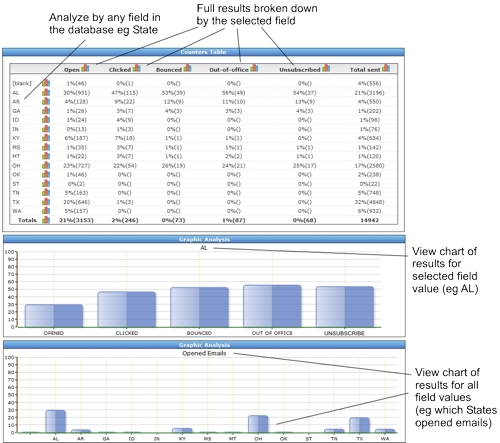The following screenshots show the main views in CallPro CRM. Click on the images to view a popup with explanation texts. For a better understanding of the way the system works view the demo videos or ask for a one-to-one web demo.
|
Simple calling screen
This is fully configurable and can be different for each person. This example shows a simple configuration showing a call guide and the Wrapup section for the caller to quickly disposition the call. Clicking the Save button the system will automatically move on to the next record. |
|
Standard calling screen
This is fully configurable and can be different for each person. This example shows a standard configuration with all the relevant details needed for the call. This may include all contact name details, company details, contact history and full profile information. Clicking the Save button the system will automatically move on to the next record. |