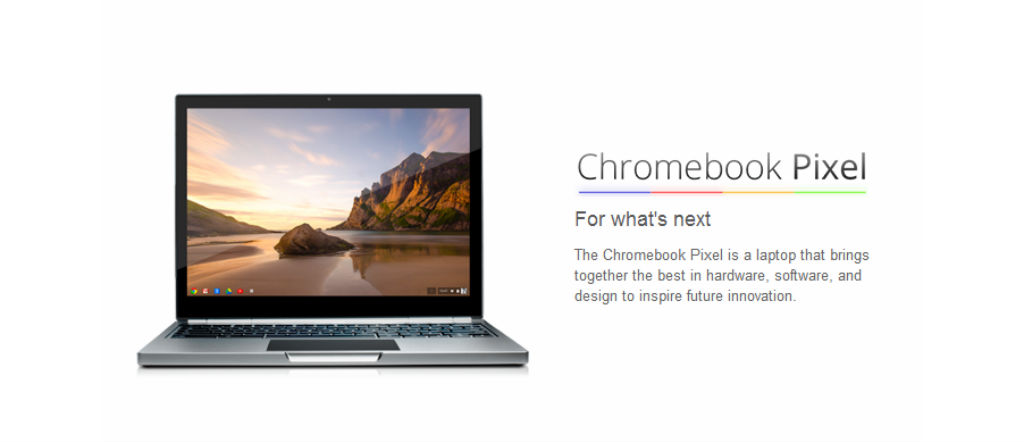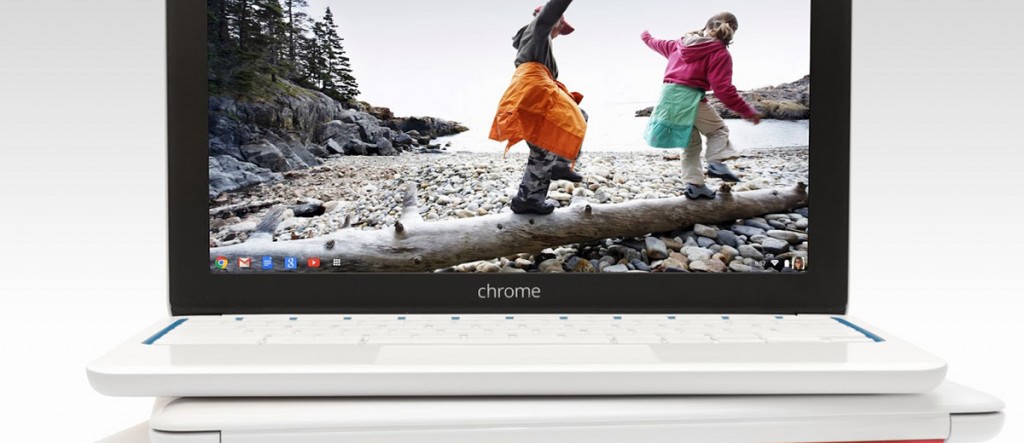|
A Chromebook is a new type of computer that runs Google’s cloud-based Chrome OS operating system. They are not typical notebooks. With a Chromebook you won’t wait minutes for your computer to boot and browser to start. You’ll be reading your email in seconds. Thanks to automatic updates the software on your Chromebook will get faster over time. Your apps, games, photos, music, movies and documents will be accessible wherever you are and you won't need to worry about losing your computer or forgetting to back up files.
Chromebooks generally last a full day of use on a single charge, so you don’t need to carry a power cord everywhere. And with optional 3G, just like your phone, you’ll have the web when you need it. Chromebooks have many layers of security built in so there is no anti-virus software to buy and maintain. Even more importantly, you won't spend hours fighting your computer to set it up and keep it up to date. |
What Defines a Chromebook?
- Chromebooks run Cloud-based apps, not traditional PC applications.
- Chromebooks are designed to be connected to the Internet. You can create documents and spreadsheets or edit photos on a Chromebook using Google apps designed for these purposes.
- The Chrome operating system will not load and run traditional PC software like Microsoft Office and Adobe Photoshop. However, files created in these applications can be viewed and edited using Google apps on your Chromebook or cloud-based applications like Microsoft's Office web apps.
You store your files in the Cloud, not on the machine.
A Chromebook for Everyone
|