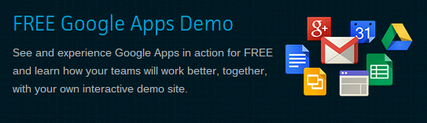Migrating to GoogleWhile Google Apps for Business is built for simplicity, many businesses and organizations have found a way to go beyond the basics with Google Apps by taking advantage of our expertise.
We have invested people, time and resources into becoming experts on, and providing specialized services for, Google Apps – so you don’t have to. |
|
|
At SmartCloud we offer Google Apps installation for small- to medium-sized businesses and have experience in the following areas;
But in particular, we have relationships with multiple products in the Google Apps Marketplace that can be integrated with your Google Apps account to give you an integrated business solution.
SmartCloud will be the trusted face of your relationship with Google, managing everything from billing to your support needs. |
Google Apps Setup Packages
|
SmartCloud will install and configure Google Apps for you and your entire company. Whether starting from scratch or migrating to Google Apps from your existing email account using Microsoft Outlook, we will take care of it. With Google Apps, you will find it much easier to work and share information and ideas with your team.
Choose from either our Small Business, Medium Business or Comprehensive Set Up. Also, make sure to check out our Advanced Services to see additional offerings we can provide your company. |
Find the right package for you
|
The team at SmartCloud will handle your entire Google Apps set up and provide you with the support you need. Eliminate the need for internal servers and IT professionals with our help. With Google Apps, you will have email, documents tools, calendar, contacts and much more with your custom domain.
We can configure your documents and calendar sharing options, which you will have the ability to change at any point, along with security settings. Simple instructions for configuring other email clients (eg. Microsoft Outlook, Lotus Notes, etc.) and mobile devices will also be provided. SmartCloud will install and configure Google Apps for you and your entire company. Whether starting from scratch or migrating Google Apps from your existing email account using Microsoft Outlook, we will take care of it. With Google Apps, you will be able to work and share information and ideas much easier. Choose from either our Small Business Set Up, Medium Business Set Up, or Comprehensive Set Up to best fit your needs. Also, make sure to check out our Advanced Services on additional offerings we can provide your company. |
Google Apps set up includes the following elements:
You need to have a registered domain name (www.yourcompany.com) to use Google Apps.
- DNS Settings (CNAME, MX records)
In order to begin using Google Apps, your domain name’s DNS settings must be altered by adding MX entries which allows your email to run through Google Apps.The Domain Name System (DNS) is a hierarchical naming system built on a distributed database for computers, services, or any resource connected to the Internet or a Private network.The Domain Name System makes it possible to assign domain names to groups of Internet resources and users in a meaningful way, independent of each entity’s physical location.
- MX Record: DNS is used to find out where to deliver email for a particular address. This is done with MX Records (Mail Exchange Records). MX Records direct email to servers for a domain, and are listed in order of priority. To set up email with Google Apps, you need to configure the MX records with your domain host using Google’s server information.
- CName Record: Canonical name records are aliases for A records. For each CNAME record, you can choose an alias and a host. To set up web publishing with Google Apps, you can pick an address for your web pages. The third-level domain of the address is the alias and ghs.google.com is the host.
- Email Activation: Activation is the first step towards redirecting your email to your new Google Apps service.
- Calendar, Docs, Sites activation: Google Docs is a free, Web-based word processor, spreadsheet, slide show, form, and data storage service offered by Google. It allows users to create and edit documents online while collaborating in real-time with other users. Google Calendar is a free time-management web application offered by Google. Google Sites is a structured wiki and web page creation tool offered by Google as part of the Google Apps Productivity suite.
- Users set up and provisioning: APIs allow you to collaborate with Google Apps using your existing infrastructure. There are a number of APIs that can be integrated with Google Apps and the developer centre has a wealth of information to assist you. The Provisioning API allows you to update Google Apps user accounts with your existing account management system.
- Desktop/Mobile access instructions: Sign in to mobile or desktop apps. It is 2-step verification process which helps the users to access the Google Apps from their mobile or desktop apps.
- Setup completion (turnaround) time: It takes from about 1 to 3 business days in order to set up the whole system.