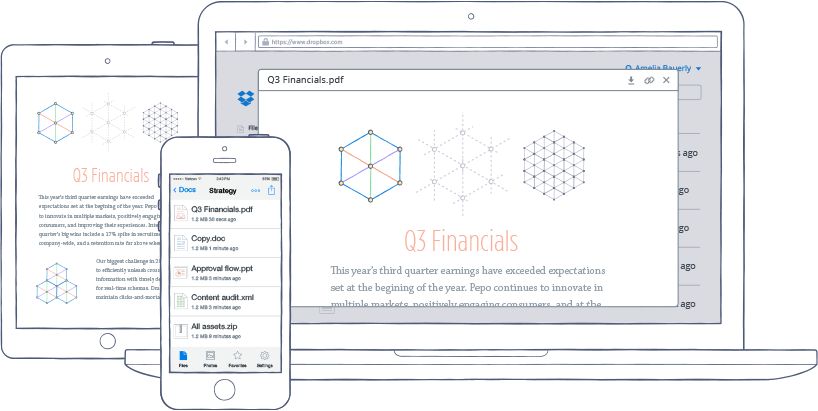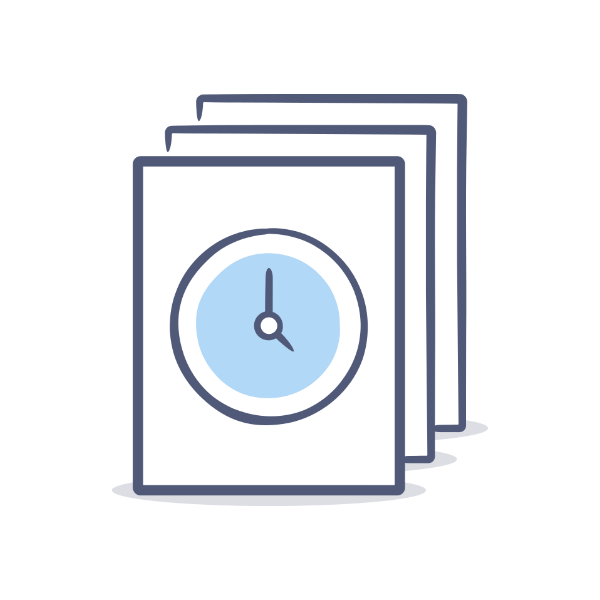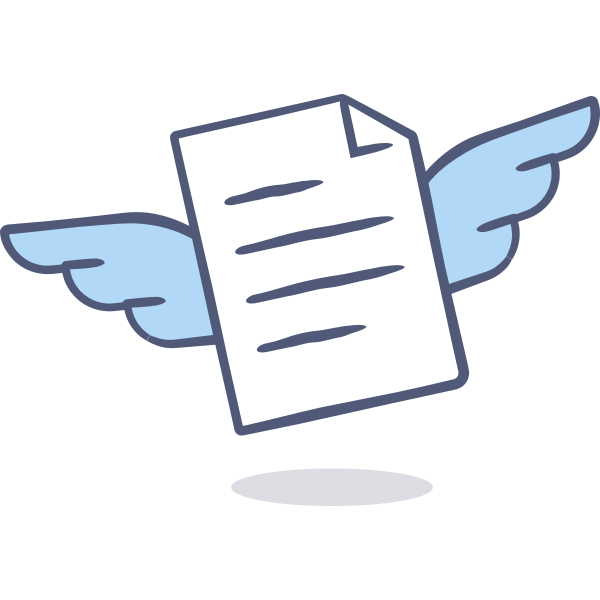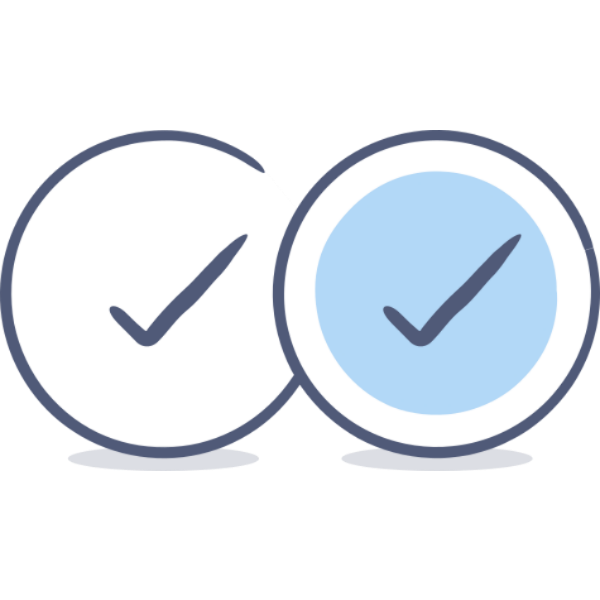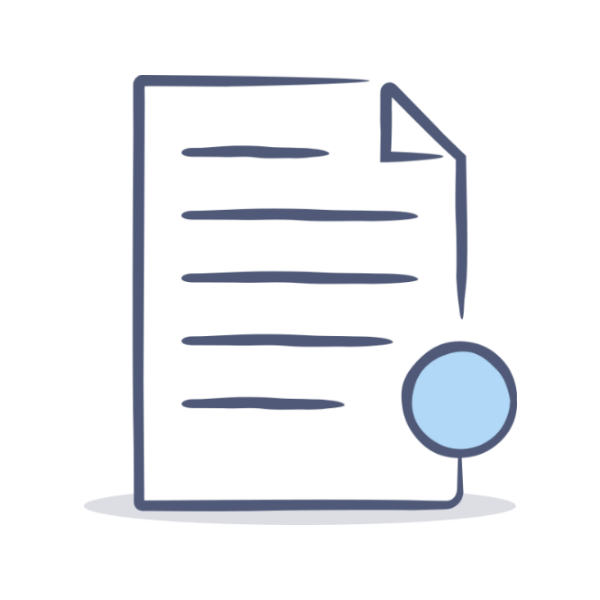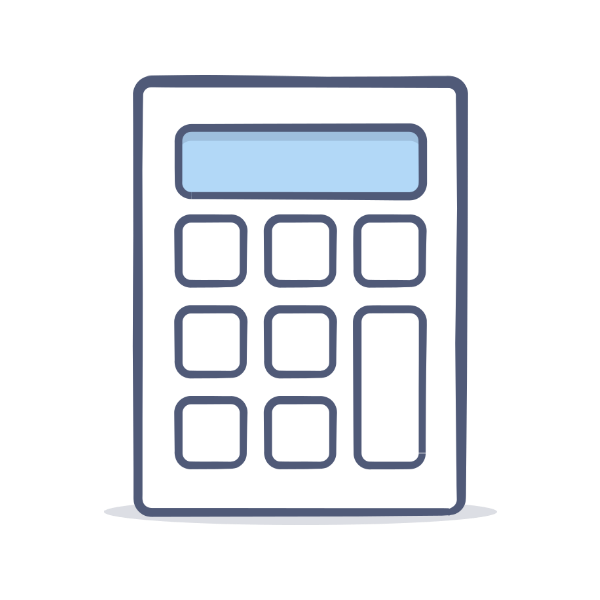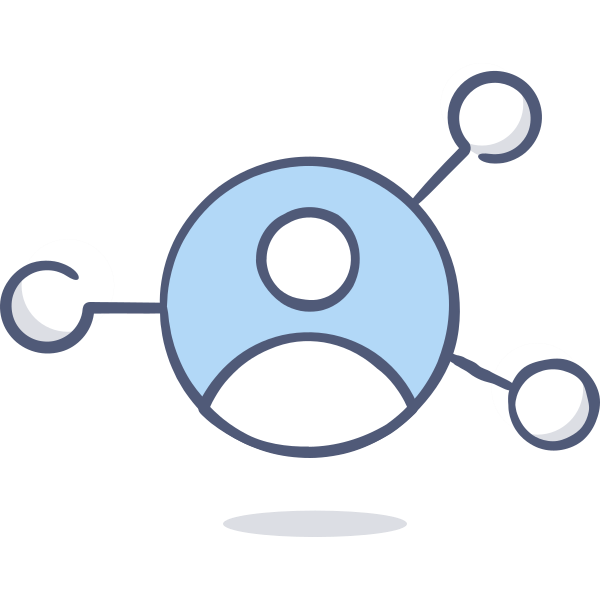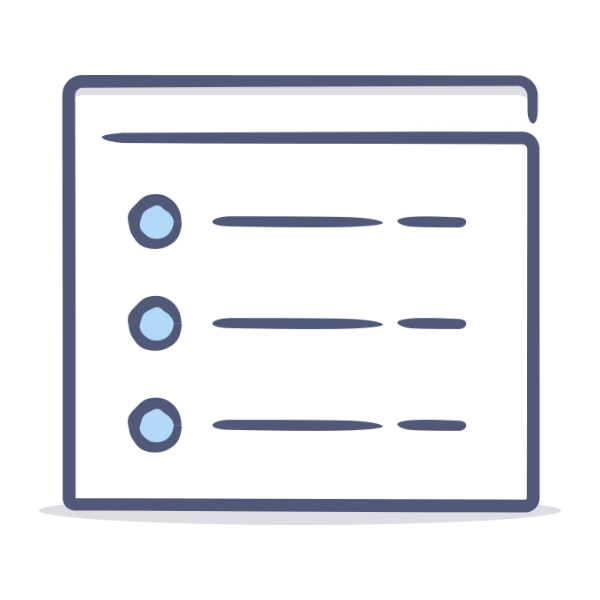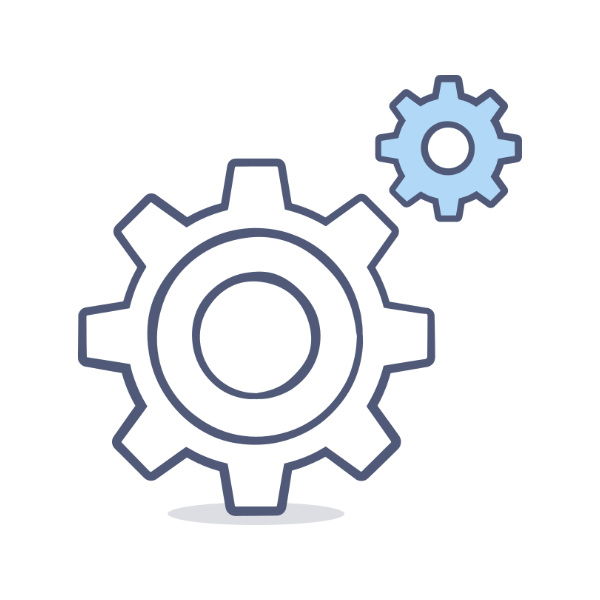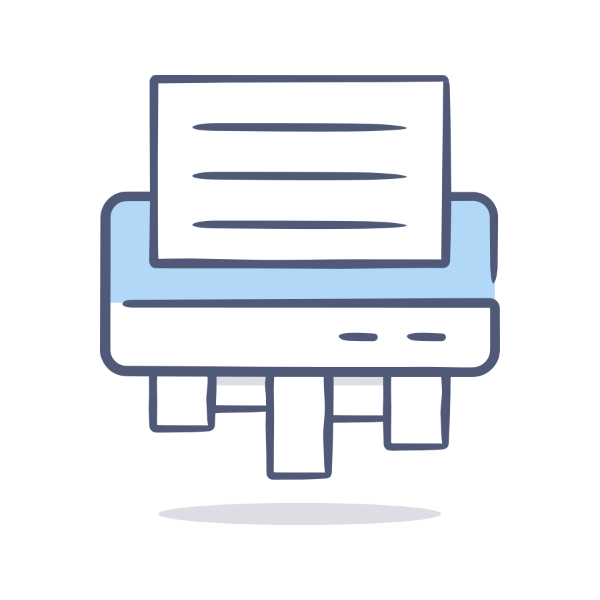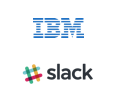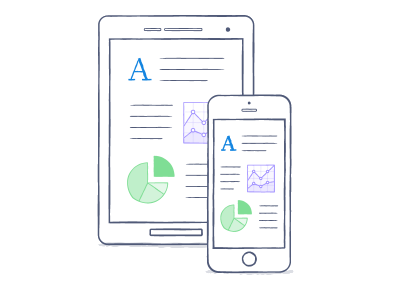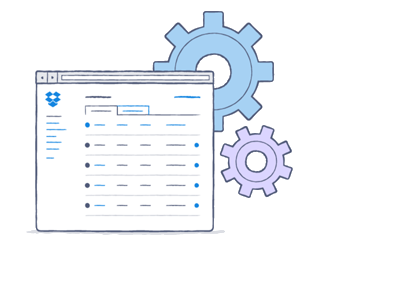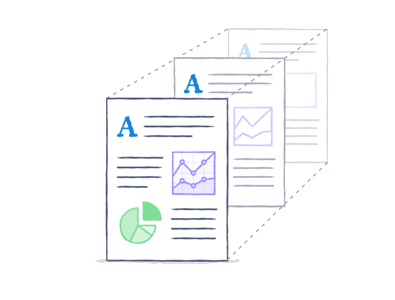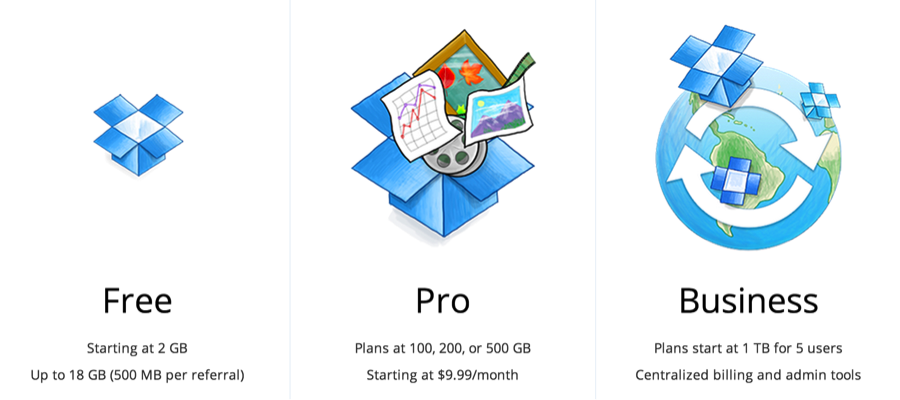You use Dropbox. Why doesn’t your team?
Dropbox for Business is the secure file sharing and storage solution that employees love and IT admins trust.
|
From empowering mobile teams to making sure you never lose a file, Dropbox for Business is designed to help your team work smarter.
|
|
File backup and storage
Back up all of your company’s files in one place. Keep them synchronized across computers, tablets, and smartphones, and accessible from anywhere. They’ll also be protected against accidental deletions and misplaced devices.
|
Sharing and collaboration
Improve productivity across your entire company. Use shared folders to create workspaces for teams or projects, and take advantage of fast, secure file sharing for both internal and external collaboration to get everyone on the same page.
|
Administrative tools
Easily manage your account using the Dropbox Admin Console. Quickly onboard and offboard users, manage billing, and keep tabs on how data is being shared both inside and outside your company. Complete overview and control.
|
|
Security and control
Safeguard your company’s data with enterprise-grade security features. With the Admin Console, your IT department gets comprehensive oversight over file activity, connected devices, and sharing.
|
Powerful integrations
Over 300,000 apps are available to extend the power of Dropbox for Business. Supercharge collaboration on Microsoft Office files, and enable critical business functions like eDiscovery, SIEM, and more.
|
Centric ProjectsSee how Centric Projects uses Dropbox for Business to control costs in their construction firm.
|
|
|
Mobile Access
Give mobile & distributed teams anywhere, anytime access. Empower your team with 24/7 access to files, so they can work together seamlessly and securely — no matter where they are and what devices they are using.
|
Regain Control
Get visibility and control that doesn't limit productivity. With simple yet powerful tools for onboarding, offboarding, and managing your team, it's easier than ever to maintain visibility and control over company information.
|
Unleash Collaboration
Unleash collaboration with seamless, secure sharing. Dropbox for Business provides one home for all your work — keeping teams in sync so they can focus less on accessing files and more on getting the job done.
|
|
Encourage Sharing
Say goodbye to external sharing struggles. Finally there's an easy way to share files with external collaborators, while protecting content every step of the way.
|
Backup & Recovery
Get hassle-free peace of mind with easy backup and recovery. Get reliable backup that works at the speed of business. Your IT department will thank you.
|
5 reasons to choose Dropbox for Business
1. Boost productivity by getting everyone on the same pageIt’s a whole lot easier to get work done when everyone speaks the same language. That’s also true for technology in the workplace — when everyone on your team shares files the same way, collaboration becomes second nature. Dropbox for Business lets you easily onboard everyone in your organization and removes limitations on file storage and recovery. This frees employees to put all of their work in Dropbox rather than scattering it across email, devices, and apps. As a result, you never have to wonder where a file is when you need it most — the answer will always be: in Dropbox.
2. Retain ownership of business dataIf you’ve ever had an employee leave the company with business-critical files, you know the pain — and the importance — of retaining ownership over company data. With Dropbox for Business, you can do just that. While you can’t touch company data stored in Basic or Pro accounts, you retain full ownership of content in Dropbox for Business accounts. So if an employee leaves, you can remotely wipe their devices of work files and transfer the contents of the account to another team member. It’s as painless as it gets.
3. Gain visibility and control over business dataDropbox makes sharing easy for users, and Dropbox for Business makes keeping tabs on what’s being shared just as easy for IT. Admins can track file-specific activities such as when links are created, people are invited to shared folders, and files are accessed. These activity features help you keep an eye on your account to make sure only the right people can see confidential business data. But while visibility is good, the ability to actively protect data is even better. Dropbox for Business provides additional security by allowing you to remote wipe data from lost devices, enable two-step verification, and restrict users from sharing files outside of the organization.
4. Simplify administration — and save moneyGrowing a business takes a lot of time and resources. Dropbox for Business makes scaling easier by giving you one bill for all your team’s accounts, predictable pay-per-user pricing, and simplified provisioning, including Active Directory and single sign-on (SSO) integration for larger organizations. And because you get all the space you need and unlimited file recovery, you can retire outdated backup technologies — which means getting money back.
5. Switching is safe and easyMigrating your team to Dropbox for Business is quick and painless. Existing Basic and Pro users get to keep all their shared folders, and anything private will stay that way. Plus, each team member will have the chance to move any personal files into a new Dropbox that’s all theirs, leaving business data safely in your company’s control. And they can do it all in just a few minutes.
|