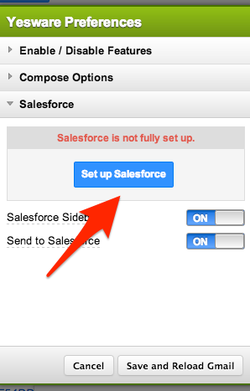To start using Yesware
Head to www.yesware.com and click the 'Add Yesware to Gmail' button on the front page. After a few easy clicks of the mouse, you should be all set. Make sure you have the latest version of Chrome and Firefox.
Head to www.yesware.com and click the 'Add Yesware to Gmail' button on the front page. After a few easy clicks of the mouse, you should be all set. Make sure you have the latest version of Chrome and Firefox.
|
To start using Salesforce Sync in Yesware
Click on the Yesware tab on the top right of Gmail > Click Preferences > Click Salesforce > Click to authenticate Salesforce and turn on Salesforce Sidebar and Send to Salesforce. For more detailed instructions, click here. Basic How-To Videos |
|
Sales Effectiveness:
Step-by-Step Guides:
|
Sample Templates:
Yesware-Salesforce Resources:
Webinars (25 minute sessions):
|