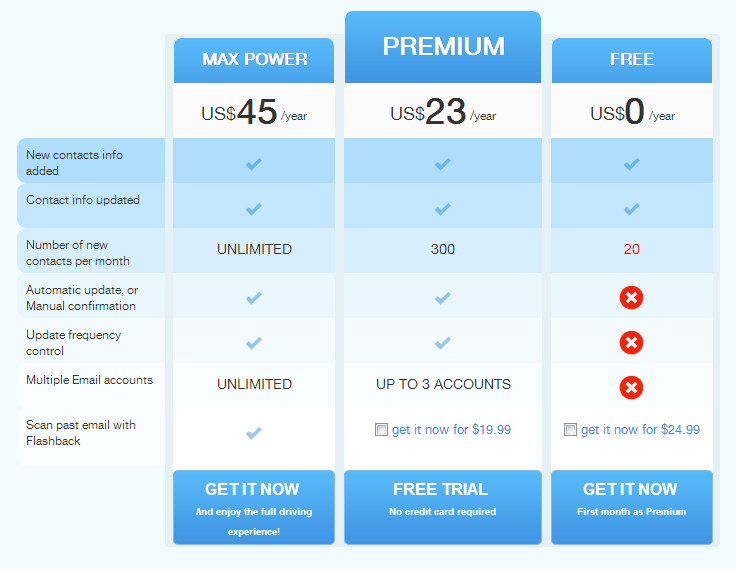EverContact
Automagically Update Your Address Book
How Does It Work?
Once you register with WriteThat.Name, it will analyse the signature of every verifiable email and extract the contact information about the person who sent it to you. It then creates or updates the contact in your address book, and the new contact information is immediately available to you. It works amazingly well. As soon as a new contact emails you with their signature, you have their info in your Contacts, it's that simple. WriteThat.Name is compatible with Gmail and Google Apps and will soon work with Microsoft Outlook, as well.
Just like SaneBox, another email tool that we support, WriteThat.Name doesn’t require a download because it uses cloud technology. While it is true your emails are being scanned for contact information, the actual content is never even seen by the staff at WriteThat.Name, allowing all your email content to remain completely secure.
Once you register with WriteThat.Name, it will analyse the signature of every verifiable email and extract the contact information about the person who sent it to you. It then creates or updates the contact in your address book, and the new contact information is immediately available to you. It works amazingly well. As soon as a new contact emails you with their signature, you have their info in your Contacts, it's that simple. WriteThat.Name is compatible with Gmail and Google Apps and will soon work with Microsoft Outlook, as well.
Just like SaneBox, another email tool that we support, WriteThat.Name doesn’t require a download because it uses cloud technology. While it is true your emails are being scanned for contact information, the actual content is never even seen by the staff at WriteThat.Name, allowing all your email content to remain completely secure.
Create Separate Contact Lists or Merge Several Together
One of the great aspects of WriteThat.Name technology is that it gives you the freedom to determine how to store your data. If you are currently using several Gmail accounts and/or Google Apps, you can decide to keep each of these contact lists separate and WriteThat.Name will work for each one. If on the other hand, you want to merge all or some of these accounts together into one comprehensive address book, it can easily do that too.
Let WriteThat.Name Update Automatically or Check Manually
Another great feature is it allows you to decide how to update the new contact information to your address book. We used the automatic/instant option. It’s just easier that way, and it hasn't been wrong once. The manual option gives you the opportunity to look through all the daily changes that were captured and decide which information to store in your address book. Each day you will receive an email detailing all the changes made to your account. With the automatic system this daily email is simply a notification, but with the manual system, you give your authorization and the changes are made.
It is fluent with scanning all email written in English and French and can read relevant information, such as a phone number and address in several European languages including German, Italian and Spanish. Que bueno. And here’s another cool part: for a $20 flat fee, WriteThat.Name can scan all your historical contacts and add the to your Address Book, ensuring that your contacts are completely up-to-date.
WriteThat.Name is another great tool in my email survival kit.
One of the great aspects of WriteThat.Name technology is that it gives you the freedom to determine how to store your data. If you are currently using several Gmail accounts and/or Google Apps, you can decide to keep each of these contact lists separate and WriteThat.Name will work for each one. If on the other hand, you want to merge all or some of these accounts together into one comprehensive address book, it can easily do that too.
Let WriteThat.Name Update Automatically or Check Manually
Another great feature is it allows you to decide how to update the new contact information to your address book. We used the automatic/instant option. It’s just easier that way, and it hasn't been wrong once. The manual option gives you the opportunity to look through all the daily changes that were captured and decide which information to store in your address book. Each day you will receive an email detailing all the changes made to your account. With the automatic system this daily email is simply a notification, but with the manual system, you give your authorization and the changes are made.
It is fluent with scanning all email written in English and French and can read relevant information, such as a phone number and address in several European languages including German, Italian and Spanish. Que bueno. And here’s another cool part: for a $20 flat fee, WriteThat.Name can scan all your historical contacts and add the to your Address Book, ensuring that your contacts are completely up-to-date.
WriteThat.Name is another great tool in my email survival kit.