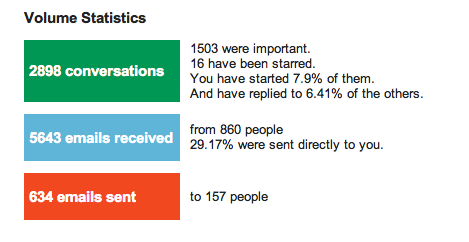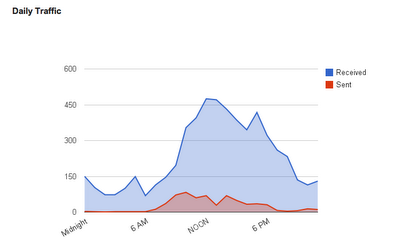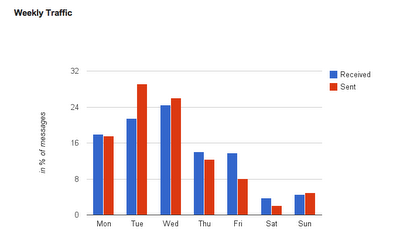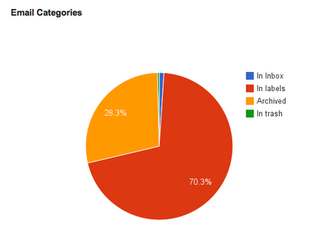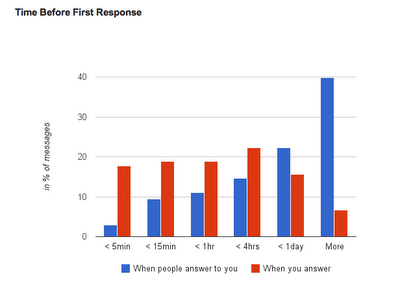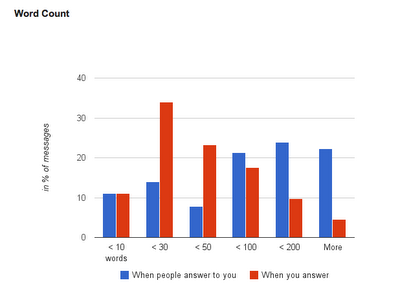|
Gmail Meter is an Apps Script which runs on the first day of every month and sends you an email containing different statistics about your Inbox.
In a similar way to how Google Account Activity gives key stats about how you've used your Google Account, Gmail Meter gives you different types of statistics that will help you analyse your Gmail habits. . . |
|
|
|
|
|
It is easy to set up Gmail Meter. First, go to Google Docs and open a Spreadsheet.
Click on Tools > Script Gallery. Search for “Gmail Meter” and click Install. You will now see a new menu item called Gmail Meter on your spreadsheet. Click on Gmail Meter > Get a Report. You can then choose the type of report. Preparing a report may take some time and you will get an email once the report is ready. If you would like to know more about how this script works, be sure to check this tutorial. |
|