However, not deleting email leads to the next potential problem – a messy and unsorted inbox. The good news is that by using Labels and Filters you can organize, sort and retrieve your emails easily.
In addition to this Gmail offers suprisingly powerful methods for searching and retrieving mail. The simple "Search Mail" function right beside Gmail logo actually does more than we imagined. In this post, we'll introduce you the useful Gmail search operators as well as examples on how you can search for almost any type of mail easily via the search text field.
See below for a range of Gmail Operators which you can use to improve your search...
Operators
"" (quotes):
Format: "keyword"
Example: "meeting agenda"
(Return only emails with the exact quoted keyword(s).)
subject:
Format: subject:keyword
Example: subject:Google Alert
(Return emails with keyword(s) in titles.)
from:
Format: from:<name>
Example: from:mike
(Return emails received from a specific user, but not the email address.)
Format: from:<[email protected]>
Example: from:[email protected]
(Return emails received from a specific email address.)
to:
Format: to:<name>
Example: to:mike
(Return emails sent to a specific user, but not the email address.)
Format: to:<[email protected]>
Example: to:[email protected]
(Return emails sent to a specific email address.)
in:
Format: in:<label name/inbox/trash/spam/anywhere>
Example: in:trash
(Return emails stored in a specific location. If you are looking for emails that you have no clue where it is, use in:anywhere.)
is:
Format: is:<starred/unread/read/chat>
Example: is:unread
(Return emails with a specific status. E.g, Starred, unread, read emails or even Gtalk chat logs.)
cc: & bcc:
Format: cc:<name> or cc:<[email protected]>
Example: cc:mike or cc:[email protected]
(Return emails carbon copied to a user or specific email address.)
Format: bcc:<name> or cc:<[email protected]>
Example: bcc:mike or cc:[email protected]
(Return emails blind carbon copied to a user or specific email address.)
before: & after:
Format: before:<yyyy/mm/dd>
Example: before:2010/07/01
(Return emails before a specific date)
Format: after:<yyyy/mm/dd> before:<yyyy/mm/dd>
Example: after:2010/06/01 before:2010/07/01
(Return emails after in range of or after specific date)
label:
Format: label:<label name>
Example: label:Comments
(Return emails with a specific label)
filename:
Format: filename:<filename.format>
Example: filename:presentation.pdf
(Return emails with the exact filename attached)
Format: filename:<format>
Example: filename:pdf
(Return emails that have the same file type attached)
has:attachment
Format: has:attachment
Example: from:mike has:attachment
(A more general search for emails with attachments. Return emails with attachments, regardless of file type and format.)
Combining Operators
"-" (minus)
Format: operator:value -operator:value
Example: has:attachment -filename:zip
(Return emails with attachements, filtering away those with .zip attachments)
"OR"
Format: operator:value OR operator:value
Example: from:[email protected] OR from:[email protected]
(Return emails received from either user(s))
"AND"
Format: operator:value AND operator:value
Example: from:[email protected] AND has:attachment
(Return only emails received from a specific email that has an attachment)
10 Advanced Search Examples:
Example 1: in:inbox label:facebook is:unread
(Search for all unread emails labeled facebook inside inbox)
Example 2: in:anywhere from:peter
(Search for all emails regardless where it’s stored (spam, inbox, trash) received from anyone with the name Peter)
Example 3: is:unread after:2010/06/01 before:2010/07/01
(Search for all unread mails for the month of June)
Example 4: from: [email protected] has:attachment
(Return all emails with attachments sent by [email protected])
Example 5: in:inbox "meeting"
(Search inbox for any emails with the keyword "meeting" in it.)
Example 6: from:[email protected] has:attachment filename:zip
(Return only emails received from [email protected] with .zip attachments)
Example 7: "facebook" -from:@FACEBOOKMAIL.com
(Return all emails with the keyword "facebook", excluding those sent by facebook.com)
Example 8: to:peter OR cc:peter
(Return all emails sent to or carbon copied Peter)
Example 9: label:google OR from:@GOOGLE.com
(Return all emails received from google.com or labeled "google")
Example 10: "meeting" is:chat
(Return all chat log files with keyword "meeting" in it)

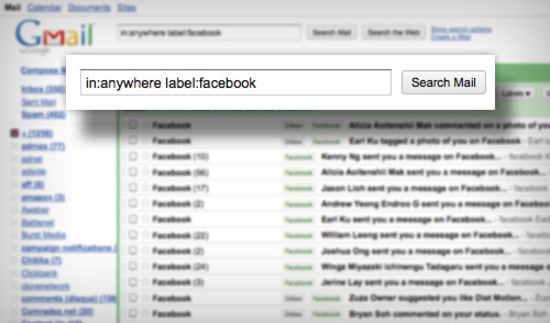


 RSS Feed
RSS Feed









