| ACT! 2011 has been on sale in the USA since mid-summer and was recently released here in Ireland. Sage have listened to the requests that users have been making and have implemented a number of significant improvements in the product, particularly around the area of Sales and Marketing and system administration. Sales and Marketing professionals are able to get up to speed faster with helpful information about a prospect and their industry with the Hoover's data integration. The ability to import lists of target market companies and contacts will kick start lead generation. Smart tasks allow you to automatically stay connected to your contacts and be 'top of mind'. Administrators will appreciate a streamline startup process, additional data security, improved screen layouts and ability to quickly create new fields in the database. Depending on your organization's level of integration with Outlook, the enhanced configuration options may also be useful. Sage have also improved the general usability of ACT! with improved default layouts and navigation, further refining the improvements that were introduced with ACT! 2010. New Sales & Marketing Features 1. Smart Tasks - Automated Workflow: This is one of the compelling reasons to upgrade to Sage ACT! 2011 and has the most options for enhancing productivity. Once you have your business processes defined, which in itself is a big competitive advantage, you can take it to the next level by automating the process with Smart Tasks - useful actions for your Keep in Touch strategy. It is like having a virtual assistant helping you schedule activities and staying at the top of the mind of prospects and customers. What are Smart Tasks? Smart Tasks are a series of common and connected steps, performed inside of Sage ACT!. Smart Tasks will set in motion the most basic or advanced processes to take care of things like reaching out to customer that you haven't heard from in a while or notifying you of stalled sales opportunities. By putting together small steps, Sage ACT! can automatically perform many of your routine sales, marketing, and customer service tasks. This helps everyone in your organization to work more productively so you can contact more prospective customers, sell more products or services and support more existing customers - all without needing to hire new employees or acquire resources! Here is an overview: Smart Task Templates:
Smart Task Operation Visibility:
2. Sage Business Information Services: Sage has partnered with Hoover's to provide access to Hoover's data within Sage ACT! 2011. Hoovers provides lead lists and business insights about companies around the world. This information saves a lot of research time for any business or sales organization. Extend your depth of knowledge into an industry using First Research's trends, major players, and key challenges. Here is the business information the ACT customer gets with the subscription service:
3. Import directly from Excel This will especially help when working with commercially supplied lists of prospects as these are usually provided in Excel or CSV format and this new functionality should just make the process of working with them a little easier. New Administration Features4. Improved Outlook Integration and Synchronization In businesses with heavy use of Outlook the sync functionality may be the most important part. With several configuration options it will be much easier for users to move data from Outlook to ACT! Create new Outlook contacts from Sage ACT! and new Sage ACT! contacts from Outlook. Everything will be kept updated in both places. Don't worry about duplicates.
For those early Microsoft Office 2010 adopters, you can now use this productivity tool set with Sage ACT! 2011. 6. New Database Security Preferences Security is a particular concern for many businesses, particularly those in the professional and financial services area, and in larger corporate environments that deploy Sage ACT!. One aspect of that concern has to do with file attachments in the database. The following capabilities are now new database preferences:
7. Improved Startup Wizard Some of these features long time customers have been asking for and Sage has delivered:
| |
|
Comments
|
Author - Michael McKennaMike has been working in the CRM arena since 2001. With a BA in Economics and a BSc. in Financial Information Systems from Trinity College Dublin, plus a background in project management and sales, Mike is a recognised CRM expert with over a decade of experience in delivering cost-effective solutions that work. To get notified of new posts on this Blog, click on the button below.
Archives
May 2017
Categories
All
|

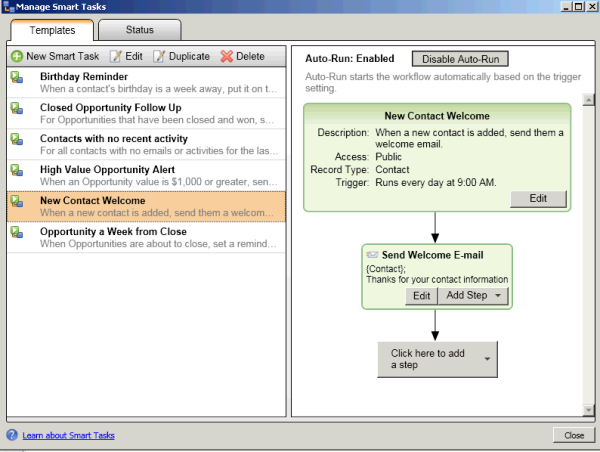
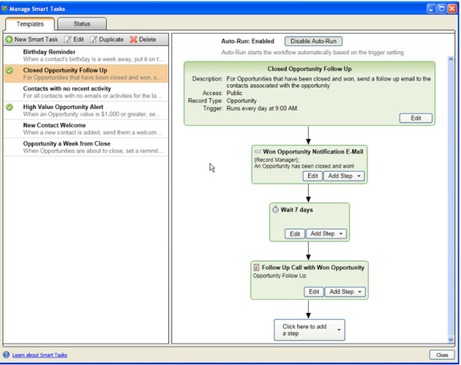
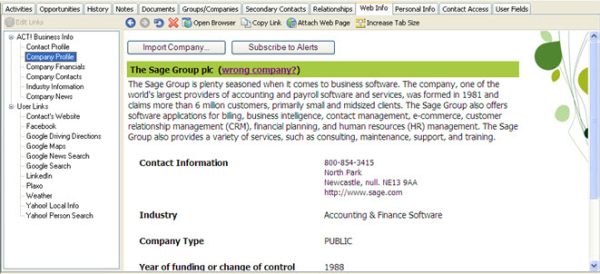


 RSS Feed
RSS Feed









