- By the end of 2015, more than half of all new digital content will be the result of updates to, and the editing of, existing information
- Online social networking is now more popular than email and search
- Middle managers spend more than 25% of their time searching for information
- As long ago as 2010 Corporate users received some 200 mails per day, 18% of which were spam, and the numbers have risen dramatically since then.
- Initial feedback on the adoption of social collaboration platforms to share and keep track of ideas on subjects from innovation and Lean Management through to sales and support indicates that the use of these types of tools can reduce email by between 10 and 20% immediately.
Company Tactics
1. Stop Using Email
| For a lot of internal communication with co-workers email is just not the right communications option. Often it is better just to pick up the phone or walk over to their desk and speak in person. But where written communication is needed, or for geographically distributed teams, consider using a social collaboration platform such as MangoApps, Podio or Bitrix as your primary method of communication within the organisation and cut out email altogether. |
2. Use a Helpdesk
| If your support team are suffering from inbox overload, if they are still using Gmail or Outlook for support emails and losing track of customers, then you need to deploy a Helpdesk solution, such as Freshdesk. Rather than trying to jury rig an email tool to provide support, just connect the Helpdesk to a central support inbox, such as [email protected] and bring order to your email support. |
3. Use Google Apps
| If you haven't already, take a look at Google Apps for Work and consider using Gmail for your business email. You can keep your existing email address and business domain ([email protected]), but there are three more good reasons to do so. Firstly, it is a cheaper option to hosting your own MS Exchange server. Secondly, you can access your email from anywhere and on any device and finally, there are a number of applications that integrate tightly with Gmail and can help you improve personal email management. |
Personal Email Tactics
It is a challenge, but I like to keep my Inbox as tidy as I can. However, keeping the clutter to a minimum is difficult. I was getting over 100 emails a day, including dozens of updates from LinkedIn Groups, newsletters and messages from the various sites I had signed up to when testing their business applications. It was becoming harder and harder to separate the wheat from the chaff and I was struggling with the volume of emails - most of which were, if not spam, just not particularly important.
As a result I was spending at least an hour a day reading, deleting and archiving mails that I probably did not need to read at all. So I set out to find a better way to manage and tame my inbox.
I now use all of the following tools and my email load has reduced from over a hundred items a day to a couple of dozen. I may not feel quite as important as I once did, but that is a small price to pay for a tidy inbox!
1. Inbox by Gmail
| Inbox by Gmail is an email app by Google for Android, iOS, as well as the browsers Chrome, Firefox, and Safari. The app is focused on improving email productivity and organization by allowing the user to snooze messages for a later time, bundle similar emails together, and receive Google Now-style cards for things such as flight times. While Inbox is available on the web, you'll need to activate Inbox on your mobile device first. |
2. Sanebox
| SaneBox is now an essential part of my email life. SaneBox intelligently filters and organises emails based on their importance, before they reach your inbox. By removing unimportant emails from your inbox you can concentrate on only what is urgent. You receive a daily summary of the diverted messages and can train Sanebox, so its performance is always improving. |
3. Mailstrom
| Mailstrom is the perfect tool for email triage, power through thousands of messages in just a few clicks. Quickly delete bulk emails and reduce your inbox to just those emails you want to keep. Inbox zero is now within reach! |
4. Unroll.me
5. rapportive
| Imagine relationship management built into your email inbox. Rapportive is FREE and shows everything about your contacts right inside your inbox. You can immediately see what people look like, where they're based and what they do. Grow your network by connecting on LinkedIn, Twitter, Facebook and more. Record thoughts by leaving notes. |
6. EverContact
| EverContact is another indispensable tool which automagically updates your Gmail and Outlook contacts. Keep your address book up-to-date through the semantic analysis of email signatures. Then synchronise your address book with your CRM to ensure you always have the latest contact information for your customers and prospects. |
7. MailTrack.io
| MailTrack enables you to track email in real-time. See if, when, how often and where an email was opened, and the device or browser used. Get actionable insight to make better selling decisions. One green ✓ means the message was sent and a second ✓ confirms your recipient read it. Know who and when they opened your email! Free & Unlimited for Gmail Accounts. |
8. Mailbox
| Mailbox is a mobile app for iOS and Android which is well worth checking out if you use Gmail on your phone. Mailbox have redesigned the inbox to make email light, fast, and mobile-friendly. Quickly swipe messages to your archive or trash and scan entire conversations in a chat-like view. It's a whole new inbox. |
Email is never going to disappear, but it can be reduced - dramatically. By implementing the solutions above at either the corporate or personal level (and preferably both), you will see your email volumes drop significantly, freeing up your time to be used more productively.
| |













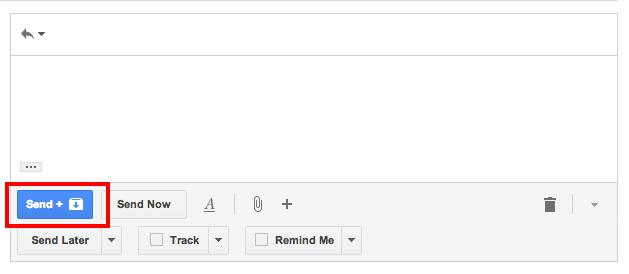

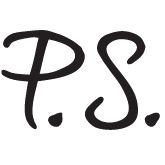


 RSS Feed
RSS Feed









